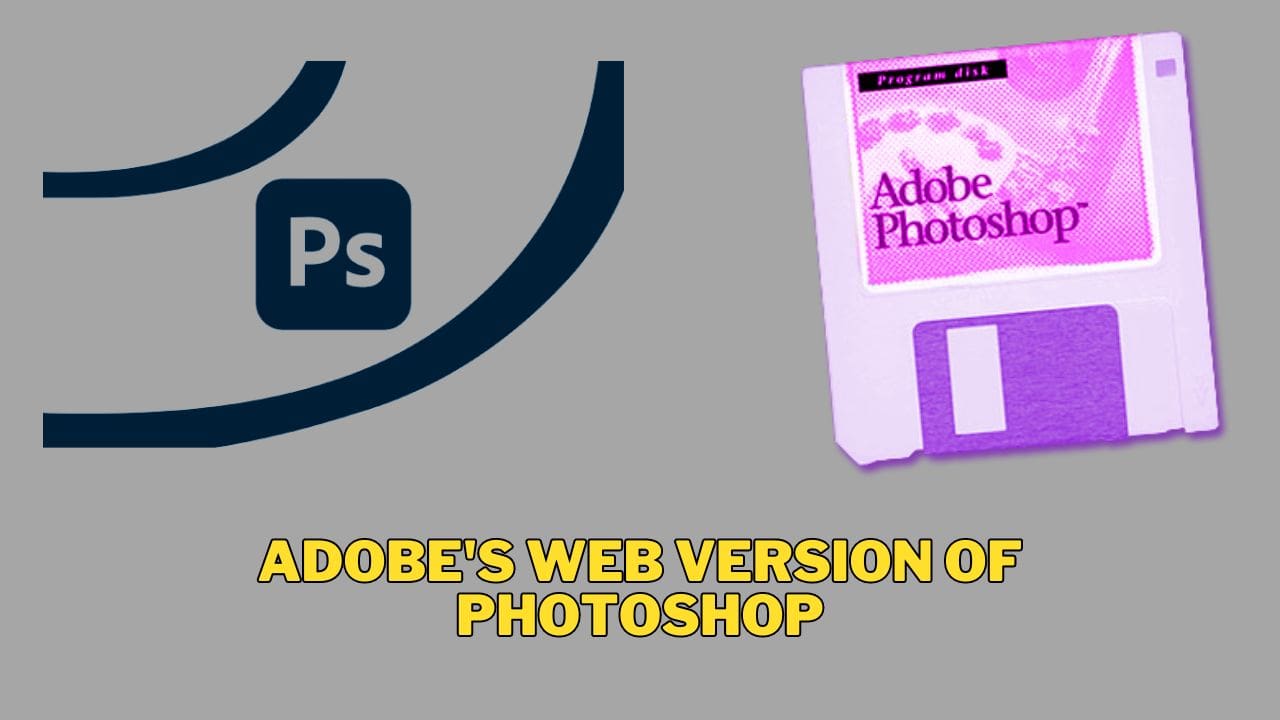Table of Contents
Adobe has officially launched its web-based version of Adobe Photoshop on September 27, which includes an AI suite of tools. Adobe Photoshop is widely used software for photo editing. It is widely used across the world. The beta version of the web-based Photoshop was introduced in October 2021. For two years, beta versions of the web-based version of Adobe Photoshop were available to the public. Previously, the app was the only way users could access it, but with the introduction of a web-based version, users can now access it through the web as well. Now, with the web-based version, you do not need to install the Adobe Photoshop app, you can simply access it through the web. It will be a simple and powerful web-based online photo editing platform for users. Let’s see what features are in the web-based versions of Adobe Photoshop.
Also Read: macOS 14 Sonoma: Release Date, Features, Compatibility, and Beta Details
Features in Photoshop Web Version
The web-based version of Photoshop will be helpful for the user. Adobe Photoshop’s web-based versions share many of the same features as their desktop counterparts. The company has redesigned its layout to enhance the user experience. The company has made numerous modifications to its beta versions. Adobe has introduced its AI model, Firefly, which integrates generative AI into its software tools. Which is now available in web-based versions. This AI model introduces two groundbreaking features: generative fill and generative expand. The user will benefit significantly from this. With the help of these new features, users can now enhance, extend, or remove the text content from the images with original perspective, lighting, and style. The company has introduced a contextual bar to help users by identifying and addressing relevant work issues. For related tasks, tools like picture selection and image retouching are grouped together. This will save a lot of time for the user. Users can invite others to join the project on this web-based version and grant them access to see or modify the files. This will be very help full for team projects.A 7-day free trial is available for new users. After the free trial user have to pay 9.99$ monthly for the subscription.